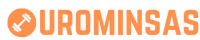In the ever-evolving world of technology, acronyms and abbreviations are commonly used to simplify communication and make technical terms easier to understand. One such term that is frequently encountered in the realm of software development and database management is “ADO.” In this article, we will explore the full form of ADO, its significance, its history, and its usage in modern technology.
What is ADO?
ADO, which stands for ActiveX Data Objects, is a set of Component Object Model (COM) objects that allow applications to access data from a variety of sources in a uniform manner. ADO was introduced by Microsoft as part of its MDAC (Microsoft Data Access Components) framework and is designed to provide a high-level interface for accessing data from databases or other data sources.
The Significance of ADO
ADO plays a crucial role in simplifying data access for developers working on Windows-based applications. By providing a consistent set of objects and methods for connecting to and manipulating data sources, ADO abstracts the underlying complexity of data access, making it easier for developers to write database-driven applications.
The History of ADO
ADO was first released by Microsoft in 1996 as part of the Microsoft Internet Information Server Software Development Kit (SDK). Over the years, ADO has undergone several revisions and updates to enhance its functionality and performance. The latest version of ADO, known as ADO.NET, is specifically designed for use with the .NET Framework.
How ADO is Used in Modern Technology
In modern technology, ADO is commonly used in conjunction with programming languages such as Visual Basic, C++, and C# to access databases, XML files, and other data sources. Developers can use ADO to establish connections to data sources, execute SQL queries, retrieve and update data, and manage transactions.
Components of ADO
ADO consists of several core objects that work together to provide data access functionality. Some of the key components of ADO include:
- Connection: Represents a connection to a data source.
- Command: Represents a command to be executed against a data source.
- Recordset: Represents a set of records from a data source.
- Parameter: Represents a parameter for a stored procedure or query.
- Errors: Collection of errors generated by ADO.
Advantages of Using ADO
- Simplicity: ADO simplifies data access by providing a high-level interface for interacting with data sources.
- Compatibility: ADO can be used with a variety of programming languages and data sources, making it a versatile choice for developers.
- Performance: ADO is optimized for performance and efficiency, making it suitable for data-intensive applications.
Limitations of ADO
- Platform Dependency: ADO is primarily designed for Windows-based applications and may not be suitable for cross-platform development.
- Security: ADO does not provide built-in security features, so developers must implement their own security measures to protect against vulnerabilities.
FAQs about ADO
1. What is the difference between ADO and ADO.NET?
ADO is designed for use with COM-based languages, while ADO.NET is specifically designed for the .NET Framework.
2. Can ADO be used with non-Microsoft databases?
Yes, ADO can be used with a variety of data sources, including non-Microsoft databases such as MySQL and Oracle.
3. Is ADO still relevant in modern technology?
While newer technologies like ADO.NET and Entity Framework have gained popularity, ADO is still used in legacy applications and environments.
4. How does ADO compare to ODBC and OLE DB?
ODBC (Open Database Connectivity) is a standard API for accessing databases, while OLE DB is a set of COM interfaces for data access. ADO provides a higher-level abstraction than both ODBC and OLE DB.
5. Can ADO be used for web development?
ADO can be used for web development, but newer technologies like ADO.NET and Entity Framework are more commonly used for web applications.
In conclusion, ADO (ActiveX Data Objects) remains a fundamental technology for data access in the Windows ecosystem. By providing a streamlined interface for accessing data sources, ADO simplifies the development of database-driven applications and continues to be used in a variety of software development projects. Developers using ADO should be aware of its capabilities, limitations, and best practices to leverage its full potential in their applications.