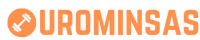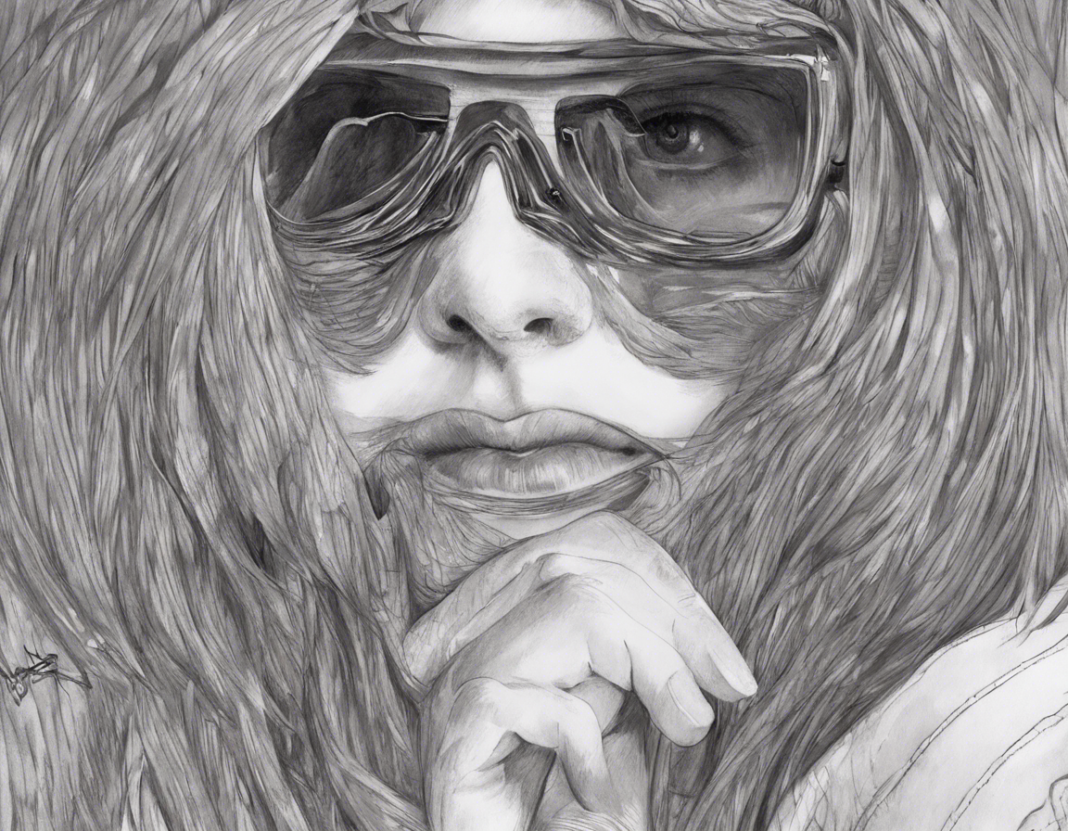In today’s digital age, online privacy and security have become more crucial than ever. With the growth of internet usage, there has also been a rise in data breaches, hacking incidents, and privacy violations. In this landscape, using incognito mode has become a popular choice for many internet users looking to enhance their privacy while browsing the web.
What is Incognito Mode?
Incognito mode, also known as private browsing, is a feature available in most web browsers that allows users to browse the internet without storing local data. When you use incognito mode, your browsing history, cookies, and cache are not saved on your device. This means that your activity is not visible to anyone who may have access to your device.
How to Use Incognito Mode
To activate incognito mode, open your web browser and look for the option to open a new incognito window. In most browsers, you can do this by clicking on the three dots or the menu button in the top right corner and selecting “New Incognito Window”. Alternatively, you can use the keyboard shortcut Ctrl+Shift+N in Windows or Command+Shift+N on a Mac.
Once you are in incognito mode, you can start browsing the web as you normally would. Keep in mind that while your local data is not stored, your internet service provider (ISP) and the websites you visit can still track your activity.
Benefits of Using Incognito Mode
Enhanced Privacy
One of the main benefits of using incognito mode is enhanced privacy. Since your browsing history and cookies are not saved, you can browse the web more anonymously. This can be particularly useful if you are using a shared device or a public computer.
Avoiding Targeted Ads
Another advantage of using incognito mode is that it can help you avoid targeted ads. Websites use cookies to track your online activity and target you with personalized ads. By browsing incognito, you can prevent this tracking and reduce the number of targeted ads you see.
Testing Websites
Incognito mode can also be useful for testing websites. Since your browsing history and cache are not saved, you can see how a website looks to a new visitor without any personalized settings affecting the display.
Limitations of Incognito Mode
While incognito mode offers some level of privacy and security, it is important to understand its limitations.
Not Completely Anonymous
It is crucial to note that incognito mode does not make you completely anonymous online. Your ISP, employer, or the websites you visit can still track your activity. Additionally, incognito mode does not protect you from malware or hacking attempts.
Limited Protection
Incognito mode is designed to protect your browsing history from being stored on your device. It does not encrypt your internet connection or protect you from online threats. For a higher level of protection, consider using a virtual private network (VPN).
No Protection Against Tracking
While incognito mode prevents your browsing history from being saved on your device, it does not prevent websites from tracking your activity using other methods. Websites can still track your IP address, location, and online behavior.
Tips for Safe Browsing in Incognito Mode
Use a VPN
To enhance your online privacy and security while using incognito mode, consider using a virtual private network (VPN). A VPN encrypts your internet connection, masking your IP address and protecting your data from hackers and snoopers.
Be Mindful of Downloads
Even in incognito mode, it is essential to be cautious when downloading files from the internet. Malicious software can still be downloaded to your device and compromise your security.
Avoid Logging into Accounts
To maintain a higher level of privacy while using incognito mode, avoid logging into personal accounts such as email, social media, or online banking. While your browsing history may not be saved, logging into accounts can still leave traces of your activity.
Clear Cookies and Cache Regularly
Even in incognito mode, websites can track your activity through cookies and cached data. To minimize tracking, regularly clear your cookies and cache in your browser settings.
Frequently Asked Questions (FAQs)
1. Can my internet service provider (ISP) see my activity in incognito mode?
Yes, your ISP can still see your activity when you are using incognito mode. While your browsing history is not saved locally, your internet traffic is still visible to your ISP.
2. Does incognito mode protect me from viruses and malware?
No, incognito mode does not provide protection against viruses and malware. To protect your device from online threats, it is recommended to use antivirus software and be cautious when downloading files.
3. Can websites track my activity in incognito mode?
While incognito mode prevents your browsing history from being saved on your device, websites can still track your activity through other means such as tracking cookies, IP address, and online behavior.
4. Can I use incognito mode on my mobile device?
Yes, most mobile browsers have an incognito mode feature that works similarly to desktop browsers. You can activate incognito mode in your mobile browser settings.
5. Is it safe to enter sensitive information in incognito mode?
While incognito mode offers some level of privacy, it is not foolproof. It is generally not recommended to enter sensitive information such as credit card details or login credentials in incognito mode.
6. Can I be traced if I use incognito mode?
While incognito mode can help protect your browsing history from being saved locally, it does not make you completely anonymous online. Your activity can still be traced by your ISP, websites you visit, or other tracking methods.
7. Does incognito mode hide my IP address?
Incognito mode does not hide your IP address. Your IP address is still visible to websites and your ISP when you are browsing in incognito mode.
8. How can I check if I am in incognito mode?
Most browsers indicate when you are in incognito mode by changing the color of the browser window or displaying a notification. You can also check your browsing history to see if any data has been saved.
9. Can I save bookmarks in incognito mode?
While your browsing history and cookies are not saved in incognito mode, you can still save bookmarks. Bookmarks are saved locally in your browser and are not affected by incognito mode.
10. How long does incognito mode last?
Incognito mode lasts for the duration of your browsing session. Once you close the incognito window, your browsing history, cookies, and cache are cleared. Any bookmarks or downloads made in incognito mode will still be saved.